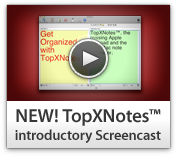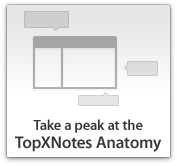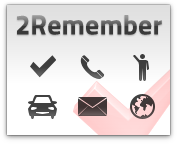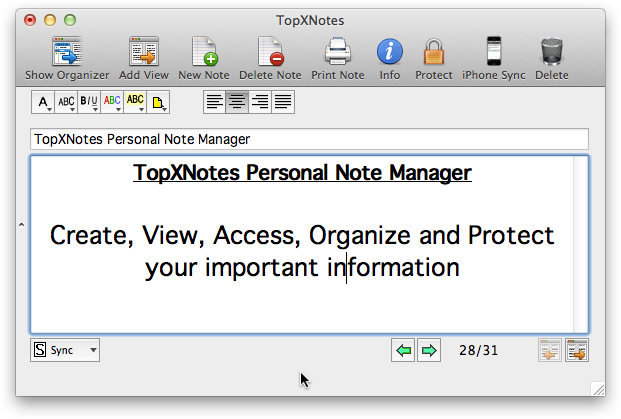
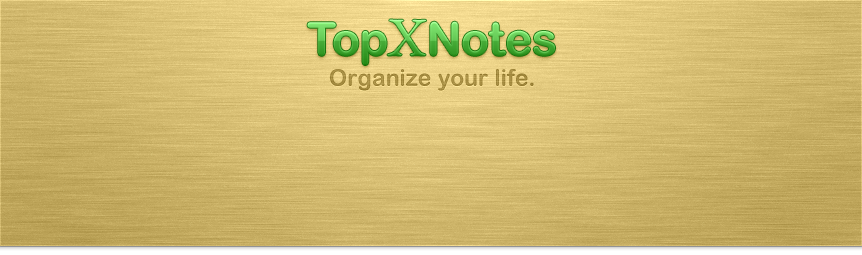

Nine Reasons TopXNotes beats Apple Notes
For every release TopXNotes has been unmatched in comparison with Apple Notes. Here are 9 reasons why TopXNotes still beats Apple Notes as an organizing tool.1. macOS
The first reason to choose TopXNotes is that the newest Apple features are only available on the latest release of Apple Notes running only on Sierra. A table showing the versions of Apple Notes available for each macOS version follows: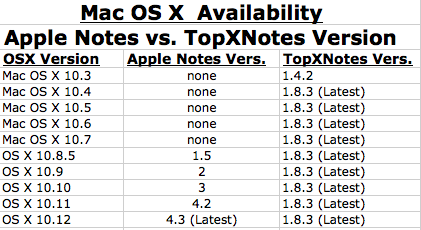
In addition to not being able to use the same version of Apple Notes on each OS release, the following features of TopXNotes are not available in Apple Notes:

2. NoteOrganizer Categories
Organize your notes using powerful TopXNotes features, including our NoteOrganizer, Groups and Categories features. Then use the NoteOrganizer indexing features to quickly find your way around. Identify every note with a category that you create by selecting a name, color and icon. Apple Notes has no such information organizing system.
3. View and MultiView
View one, two, or as many notes as you like with TopXNotes unique MultiView system. Apple Notes has no multiple note display and editing system.
4. MultiView Toolbar
A sliding text/format toolbar that is always where you are typing. Apple Notes has no text tools that slide into place when and where needed.
5. QuickNotes menu- Instant access from the desktop!
QuickNotes is an "always on top" window with a menu containing your "Top 10 Notes" always available for rapid easy access. Apple Notes has no facility for quick note access.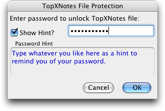
6. Dual-Level Encryption
Our dual-level encryption provides just the right balance between usability and security to keep prying eyes at bay. Apple Notes does not have dual-level encryption.
7. Cloud-Free WiFi Safe Sync
TopXNotes stores NOTHING in the iCloud! Notes from TopXNotes on your Mac can be synced to your iPad, iPhone or iPod touch on your own safe, secure, encrypted home or small business WiFi network. Apple Notes does not support local WiFi Safe Sync.
8. Free Samples and Templates
TopXNotes ships with over 100 Samples and Templates to get you started getting organized. Apple Notes does not. And, to honor Steve Jobs, there is one more thing.....
9. Extensive Help Built Into TopXNotes
TopXNotes ships with an extensive Help that covers virtually every TopXNotes feature written in simple English you can understand and illustrated with diagrams and screenshots.For more detailed information please click below to take the full TopXNotes tour.
Organize your Mac notes today. Try TopXNotes, the missing Apple notepad and the best Mac note organizer.
TopXNotes also protects sensitive information; secure words and secure notes with TopXNotes.
TopXNotes can be synced to TopXNotes on iPod, iPhone and
iPad. TopXNotes is your best solution to sync a Macintosh note with an iPhone note. If you have notes in
Mac you want TopXNotes organizing the your notes on Mac! Easier to learn and use than Evernote, many more features than Apple's Notes.
Copyright © 2016 - Tropical Software, Inc. All Rights Reserved